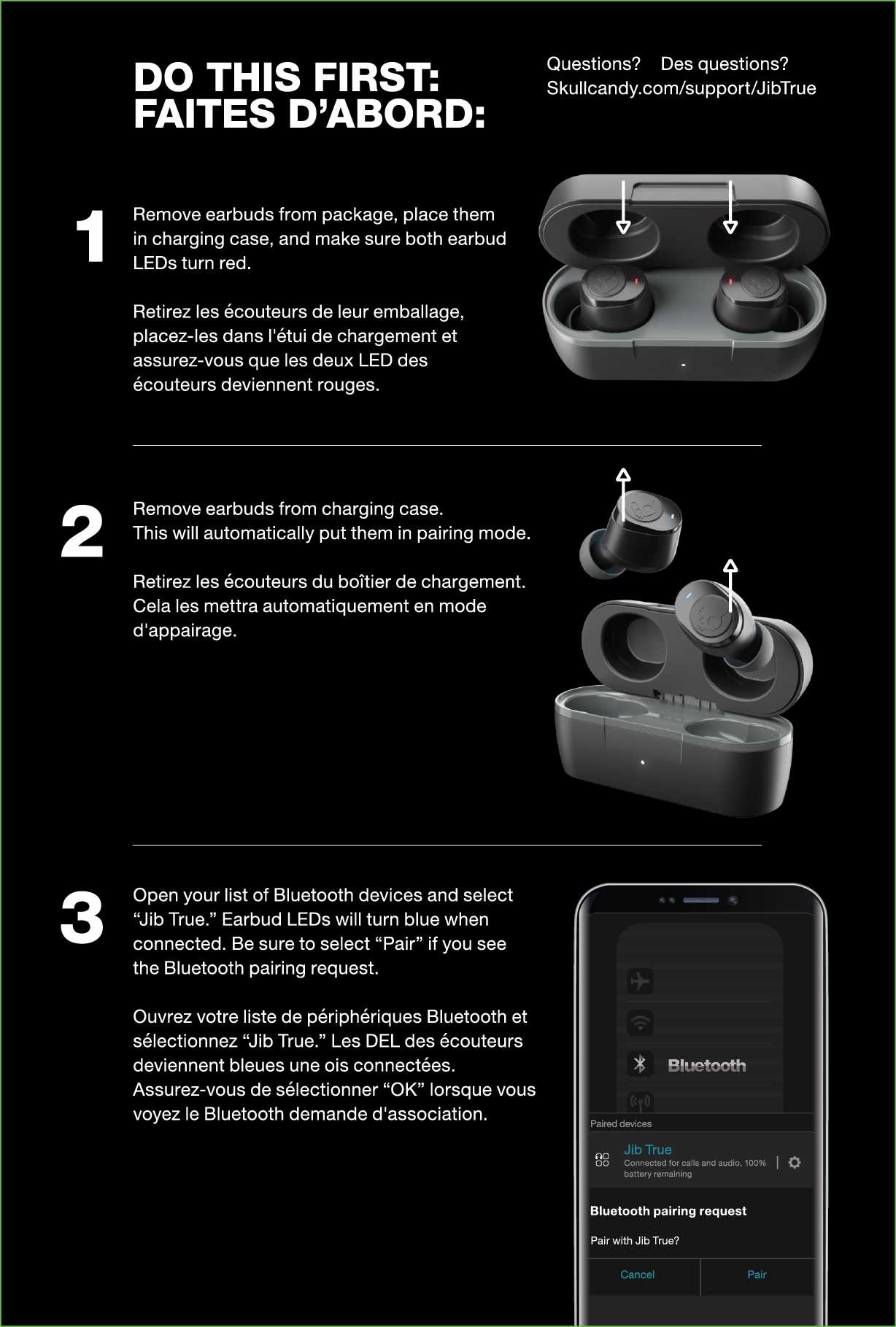
In today’s fast-paced world, having reliable and high-quality wireless audio gear is essential for both fitness enthusiasts and those constantly on the move. Understanding how to make the most out of your earbuds can significantly enhance your listening experience and improve overall usability.
This detailed guide provides all the essential steps and tips to fully unlock the potential of your wireless earphones. Whether you need help with pairing, customizing settings, or maintaining your device, each section offers clear and straightforward information.
Get ready to explore everything from initial setup to troubleshooting common issues. With this guide, you can ensure optimal performance and longevity for your wireless audio companion.
Overview of Skullcandy XTFREE Features
This guide provides a comprehensive look at the advanced capabilities of these wireless earbuds. Users can enjoy an optimized listening experience tailored for active lifestyles, supported by robust design elements and cutting-edge technology.
Key Features
The earbuds boast a lightweight, sweat-resistant design, making them perfect for both workouts and daily use. The comfortable fit ensures stability during movement, while the audio performance delivers clear sound quality across various frequencies.
| Feature | Description |
|---|---|
| Wireless Connectivity | Seamless Bluetooth connection with quick pairing and reliable stability. |
| Durability | Resistant to sweat and moisture, ensuring long-lasting performance during intense activities. |
| Secure Fit | Ergonomically designed to stay in place, even during vigorous motion. |
| Sound Quality | Crisp, balanced audio with deep bass, clear mids, and sharp highs. |
| Battery Life | Up to 6 hours of continuous playback on a single charge. |
User-Friendly Controls

These earbuds include easy-to-use controls for managing music, calls, and volume directly from the earbud itself. This feature allows for hands-free operation during exercises or while on the move.
Pairing Skullcandy XTFREE with Bluetooth Devices
Connecting your wireless earbuds to a Bluetooth device is a straightforward process, ensuring a seamless listening experience. The following guide explains how to set up the connection quickly and easily, so you can enjoy your music without any interruptions.
Step 1: Prepare Your Earbuds for Pairing

Start by turning on your wireless earbuds. Once powered on, enable pairing mode by pressing and holding the main button until you see the LED indicator flash. This signal confirms that the device is now ready to connect with a nearby Bluetooth-enabled gadget.
Step 2: Connect to Your Device
On your phone, tablet, or computer, navigate to the Bluetooth settings menu. Ensure Bluetooth is active, then search for available devices. Select your earbuds from the list to initiate the pairing process. A confirmation tone or LED light will indicate that the connection has been successfully established.
If the pairing process is unsuccessful, make sure your earbuds are in pairing mode and within range of the device. Resetting both devices and retrying the connection can also resolve most common issues.
Button Functions and Controls Explained

Understanding the various button functions and controls is key to getting the most out of your wireless earphones. Each button has multiple uses depending on how long you press it, offering a range of control options from managing playback to handling calls. Below is a clear breakdown of the primary functions and how to execute them with ease.
Power On/Off: To turn the earphones on, press and hold the main button for a few seconds until the LED indicator flashes. The same button can be used to turn them off by holding it again for a few seconds.
Play/Pause Music: A single press on the main button allows you to quickly play or pause your music without needing to reach for your device.
Volume Control: The volume up and down buttons enable you to adjust audio levels. Press the “+” button to increase the volume, or press the “-” button to lower it.
Track Navigation: To skip to the next track, press and hold the volume up button. Holding the volume down button lets you go back to the previous track.
Answer/End Calls: Incoming calls can be managed with a single press on the main button. This action answers a call, while pressing it again ends the conversation.
Activate Voice Assistant: Holding the main button for a few seconds can activate your device’s voice assistant, enabling hands-free commands.
Charging and Battery Maintenance Tips

Proper charging and care of your device’s battery can significantly extend its lifespan and ensure optimal performance. Adopting good practices for battery maintenance will help you avoid common issues, such as reduced capacity and shorter usage times.
Optimal Charging Practices
To maintain the longevity of your battery, avoid fully draining it before charging. Instead, it’s advisable to recharge when the battery reaches around 20% to 30%. Overcharging can also be detrimental, so disconnect the charger once the battery is full. Modern devices often feature built-in protection, but it’s still a good habit to monitor charging time.
Battery Care and Storage
When storing your device for an extended period, ensure the battery is partially charged–around 50% is ideal. Avoid exposing it to extreme temperatures, as heat and cold can degrade battery performance. Regular use is essential; even if you don’t use the device frequently, power it on occasionally and cycle through a charge.
By following these charging and maintenance tips, you can help extend your battery’s lifespan and enjoy consistent performance over time.
Troubleshooting Common Issues with XTFREE

Experiencing problems with your wireless earphones can be frustrating. Many issues are easily resolved by following simple steps. Below is a guide to help identify and fix common problems related to sound quality, connectivity, and general performance.
-
Audio Cutting In and Out
This issue is often linked to signal interference or low battery levels. Ensure your device is fully charged and within close proximity to the audio source. Avoid areas with heavy wireless traffic.
-
Pairing Difficulties
If your earphones are not connecting, first check if they are already paired with another device. Reset the connection settings by turning the earphones off and on again. Delete previous pairings from your phone’s Bluetooth settings if needed.
-
One Earbud Not Working
Ensure both sides are charged and properly synced. If only one side has sound, try resetting the earphones by holding the power button for several seconds. Re-pairing the device can also resolve this issue.
-
Unresponsive Controls
If buttons or touch controls are not working, check for debris or moisture on the controls. Clean carefully and try again. If the problem persists, restarting or resetting the earphones usually helps.
-
Poor Sound Quality
Audio distortion or imbalance can be caused by incorrect audio settings or outdated firmware. Adjust the equalizer on your phone or music app, and ensure your software is up to date. Cleaning the ear tips can also improve sound quality.
If none of these steps resolve your issue, consider consulting customer support or reviewing more detailed troubleshooting resources available online.
Cleaning and Storing Your Earbuds Properly
Maintaining the cleanliness and proper storage of your earphones is essential for ensuring their longevity and optimal performance. Regular care can prevent buildup that affects sound quality and can also enhance comfort during use. This section provides guidance on how to keep your audio accessories in top shape and protect them from damage.
Cleaning your earphones involves removing any accumulated dirt, earwax, or other debris. Begin by gently wiping the exterior surfaces with a soft, dry cloth. For more thorough cleaning, use a slightly damp cloth or a cotton swab to clean the speaker meshes and other intricate areas. Avoid using excessive moisture, which can damage internal components. Ensure that the earphones are completely dry before storing them.
When it comes to storing your earphones, it’s important to keep them in a safe place to prevent physical damage. Always store them in a protective case when not in use. Avoid placing them in areas where they might be exposed to extreme temperatures, moisture, or direct sunlight. By following these simple steps, you can extend the lifespan of your earphones and enjoy consistent, high-quality audio performance.